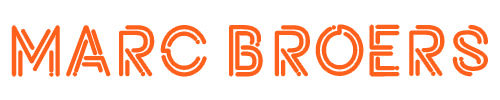5 Free Tools to Scan a Web Application for Vulnerabilities

With the rise of cybersecurity threats, businesses and developers need to ensure the security of their web applications more than ever. This post introduces five free and powerful tools that you can use to scan a web application for vulnerabilities. These tools can help identify potential risks and provide information on how to mitigate them, thus enhancing your web application's security posture.
1. Nessus
Nessus is one of the most widely used vulnerability scanners in the world. Although the professional version is paid, Tenable, the company behind Nessus, provides a free version named Nessus Essentials.
Nessus can detect vulnerabilities that hackers could exploit to access your system, such as errors in your code, potential SQL injections, and more. It also checks your servers for misconfigurations and lack of security controls, which are common reasons for data breaches.
Nessus supports a wide range of systems and technologies, making it suitable for both small and large businesses.
# Basic example of a Nessus command to scan example.com. You can also use the web UI
nessuscli scan -T html -o /path/to/outputfile.html example.com
2. NMAP
NMAP (Network Mapper) is a free and open-source tool used to discover hosts and services on a computer network. NMAP provides information about the operating systems, servers, and services with their respective versions.
NMAP is also useful for identifying open ports that could be potential entry points for a cyberattack. This tool is known for its speed and accuracy, making it a favorite among network administrators and cybersecurity professionals.
# Basic example of an NMAP command to scan example.com
nmap example.com
3. Nikto
Nikto is an open-source web server scanner that performs comprehensive tests against web servers to check for dangerous files and outdated server software versions, which could expose your system to attackers.
Nikto can be used alongside NMAP to provide a deeper scan of vulnerabilities and give you a detailed report of potential issues. Note that Nikto is more focused on web applications and servers, so it's a good tool to use if your business mainly operates online.
# Basic example of a Nikto command to scan example.com
nikto -h example.com
4. OpenVAS
OpenVAS (Open Vulnerability Assessment System) is a free software that is largely considered the open-source answer to Nessus. It includes several services and tools for vulnerability scanning and management.
OpenVAS offers a customizable framework for vulnerability management which includes a regularly updated database, making it capable of detecting the latest known vulnerabilities. It's a perfect tool for organizations that want an in-depth, continuously updated vulnerability scanner.
# Basic example of the command to start OpenVAS
openvas-start
5. OWASP ZAP
ZAP (Zed Attack Proxy) is a free, open-source web application security scanner developed by the Open Web Application Security Project (OWASP). It's an ideal tool for developers and functional testers who are new to penetration testing.
ZAP provides automated scanners as well as a set of tools that allow you to find security vulnerabilities manually. It's a great tool for both beginners and professionals in the field of cybersecurity.
# Basic example of a ZAP command to scan example.com
./zap.sh -cmd -quickurl https://example.com
Conclusion
These tools can help improve your web application's security. However, always remember that using them requires responsibility. Never use them to scan systems without permission, as this is illegal and unethical.
Stay safe, and happy scanning!